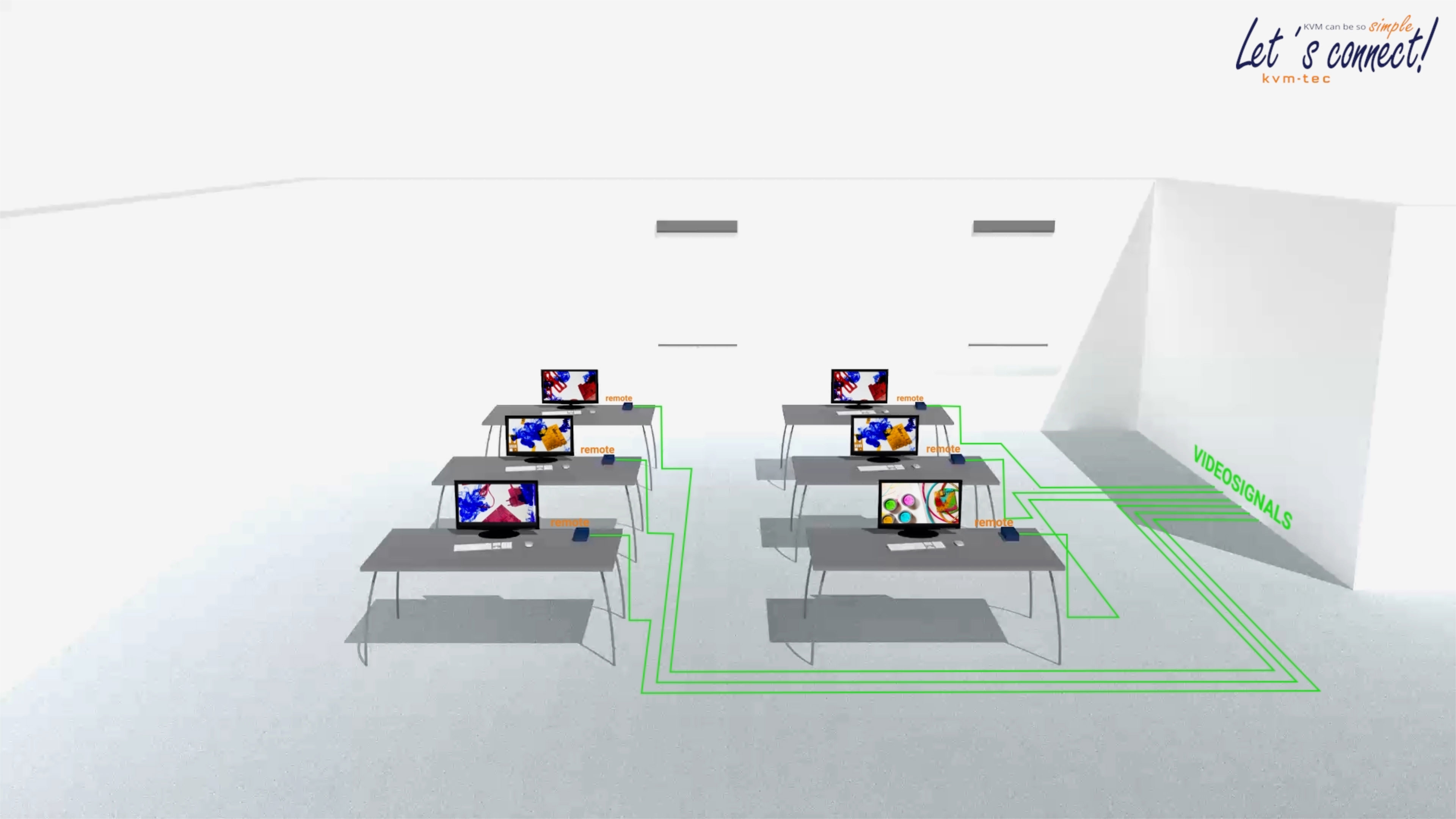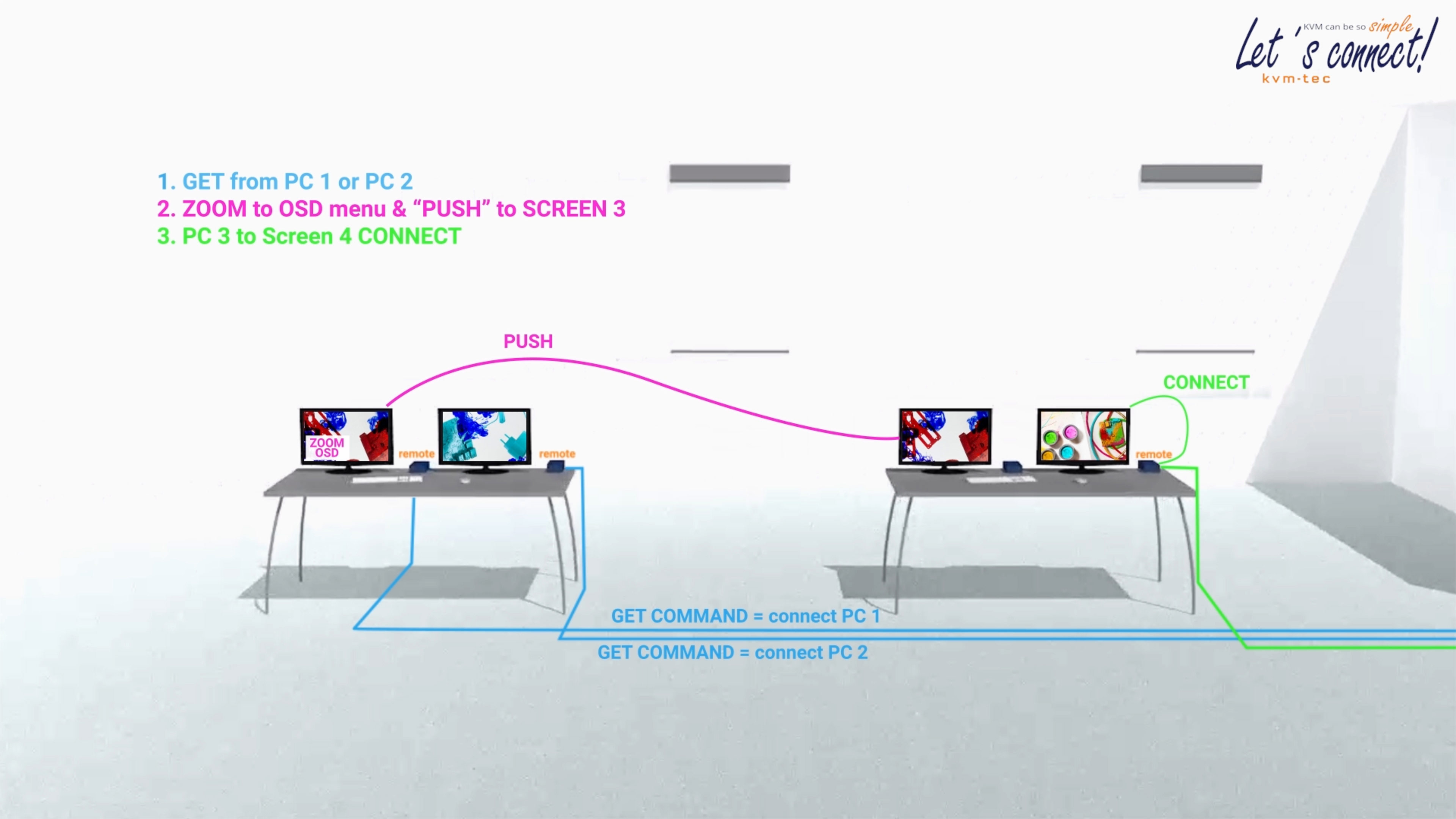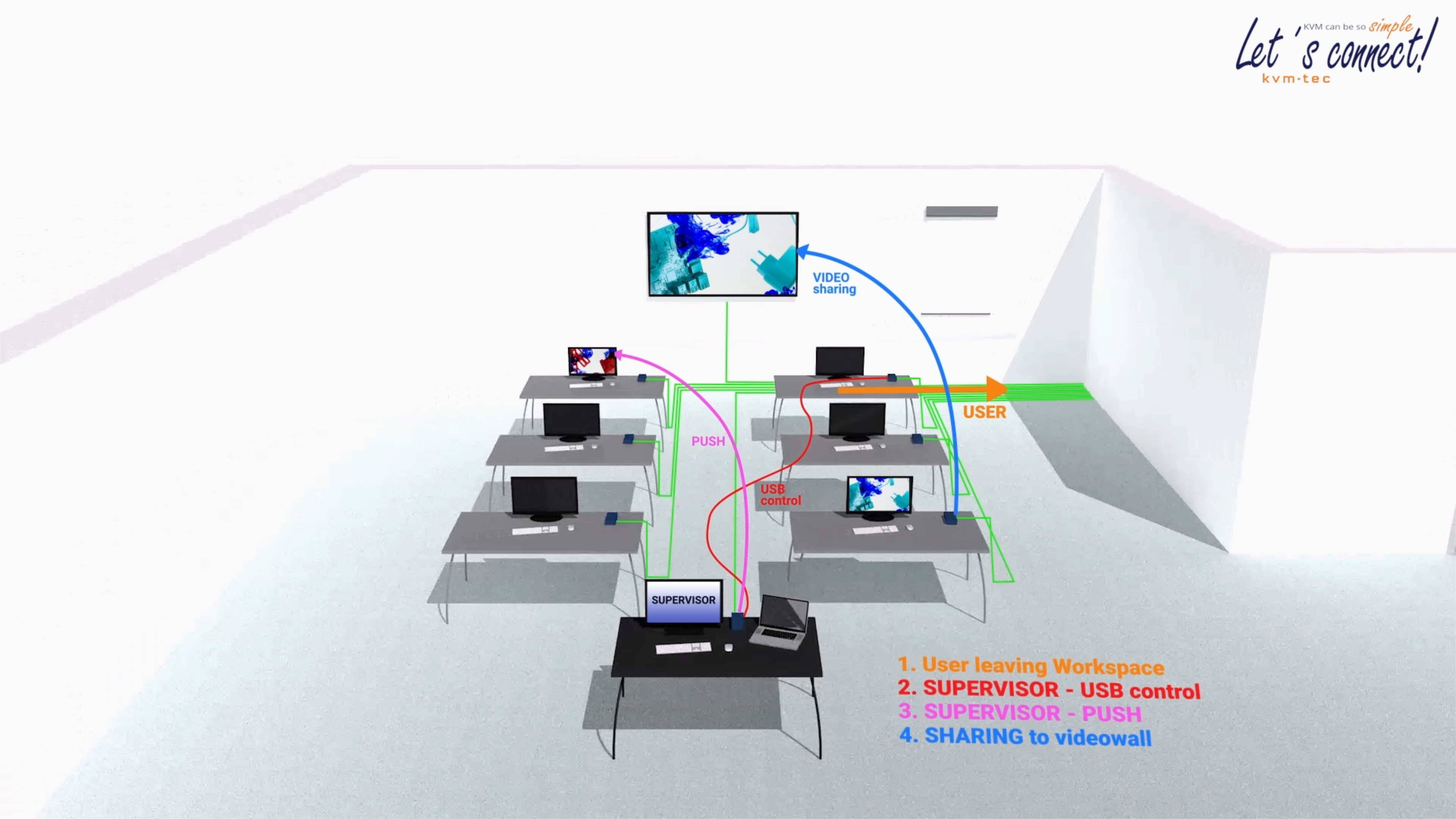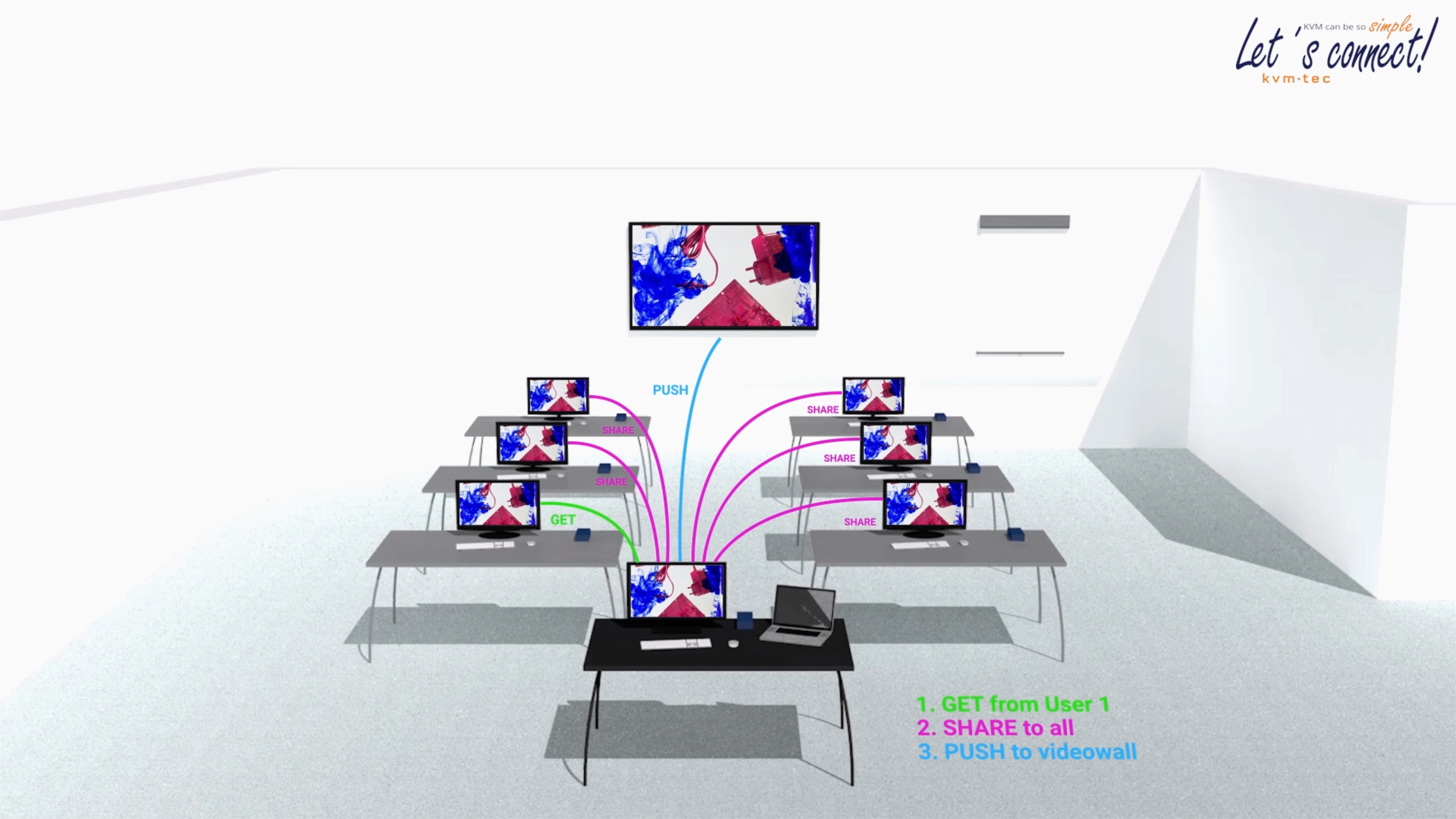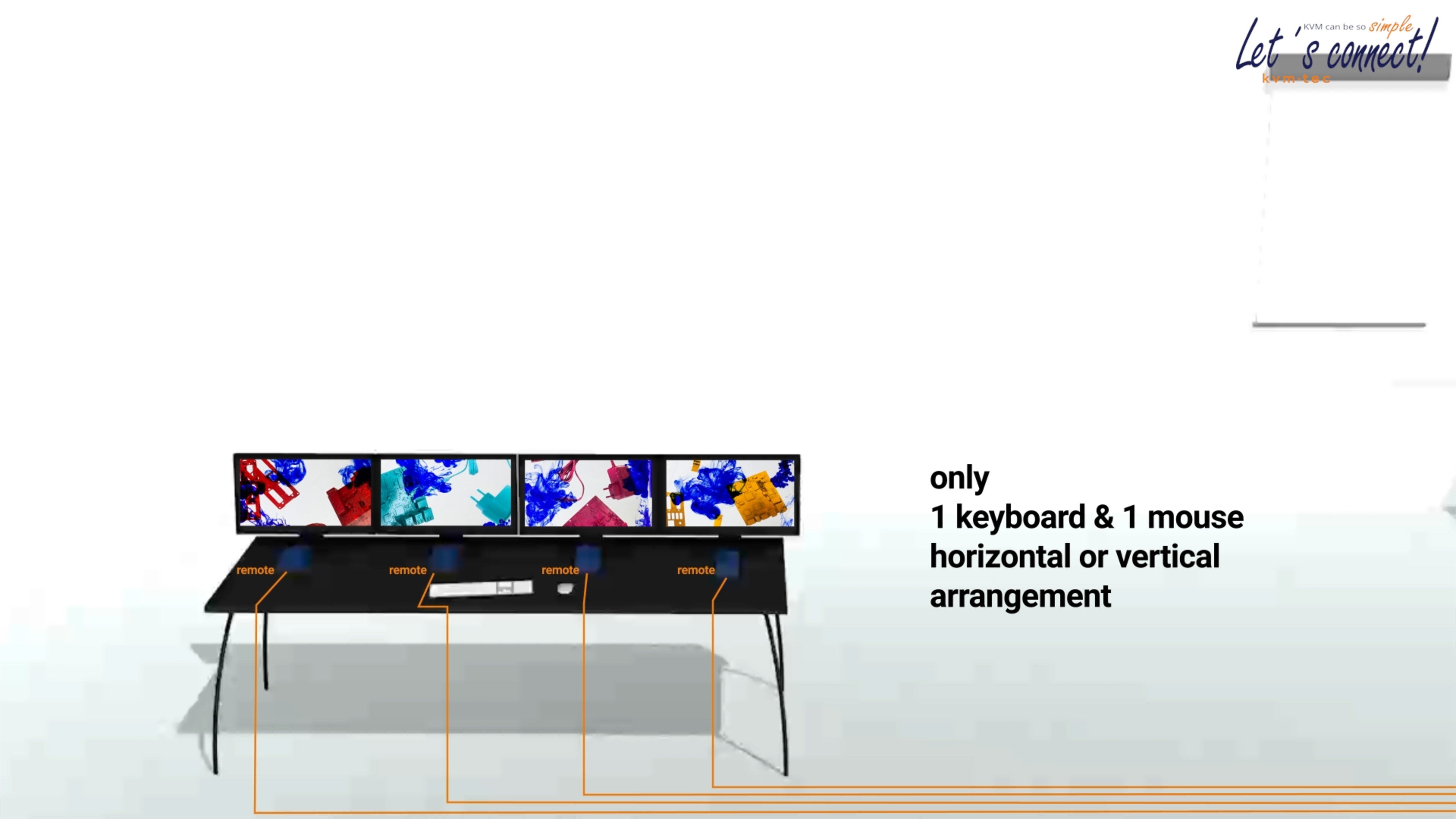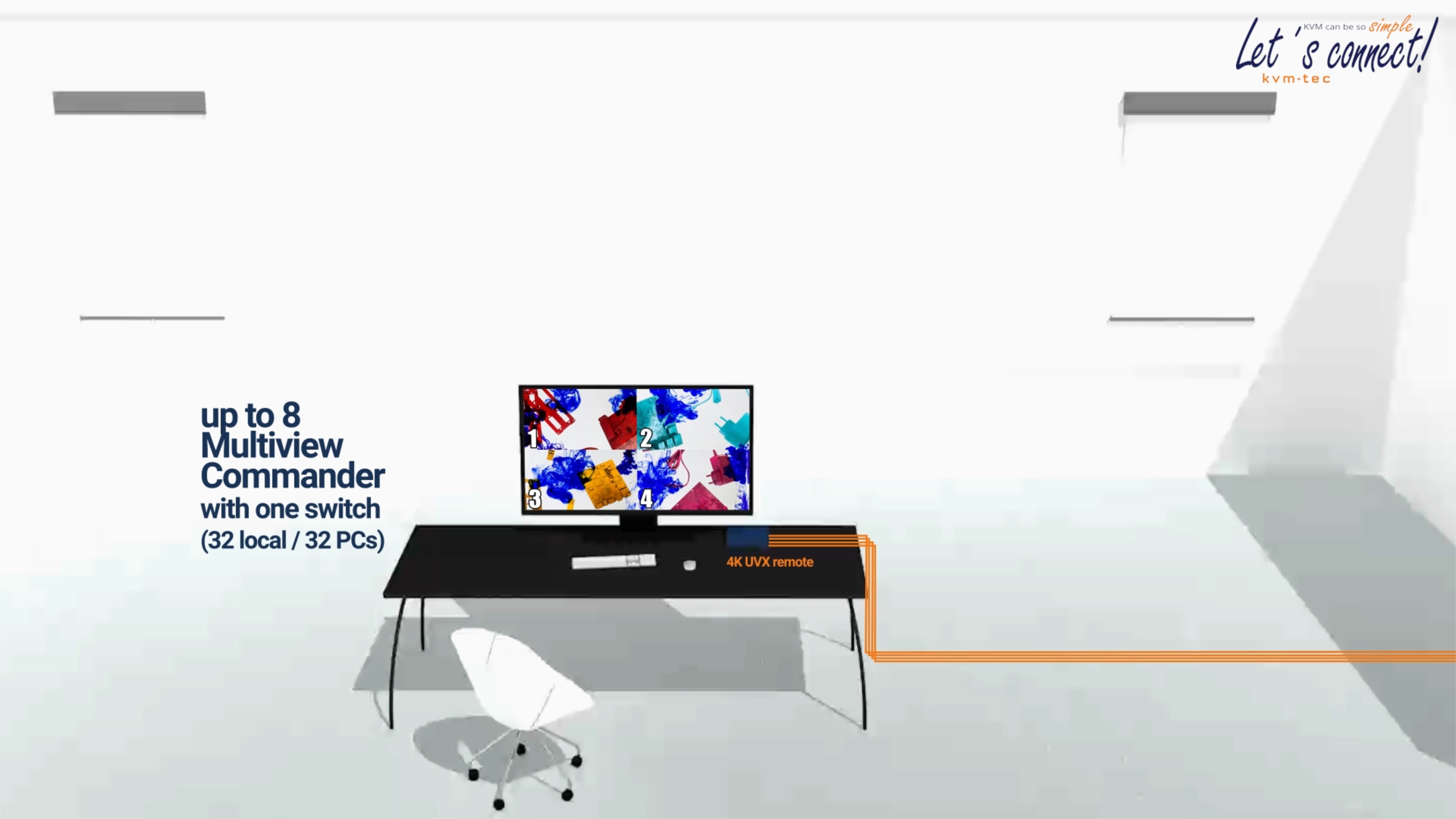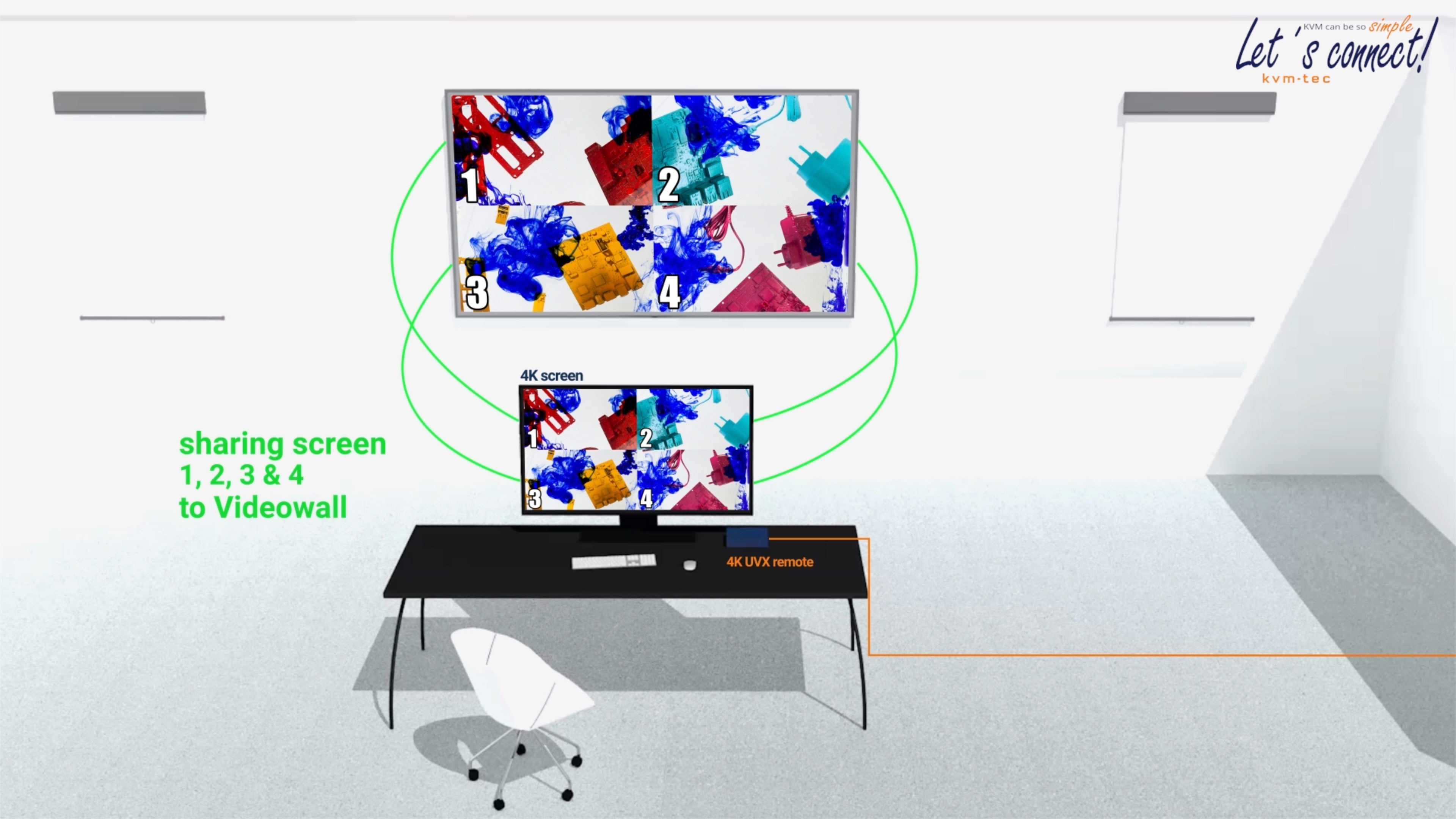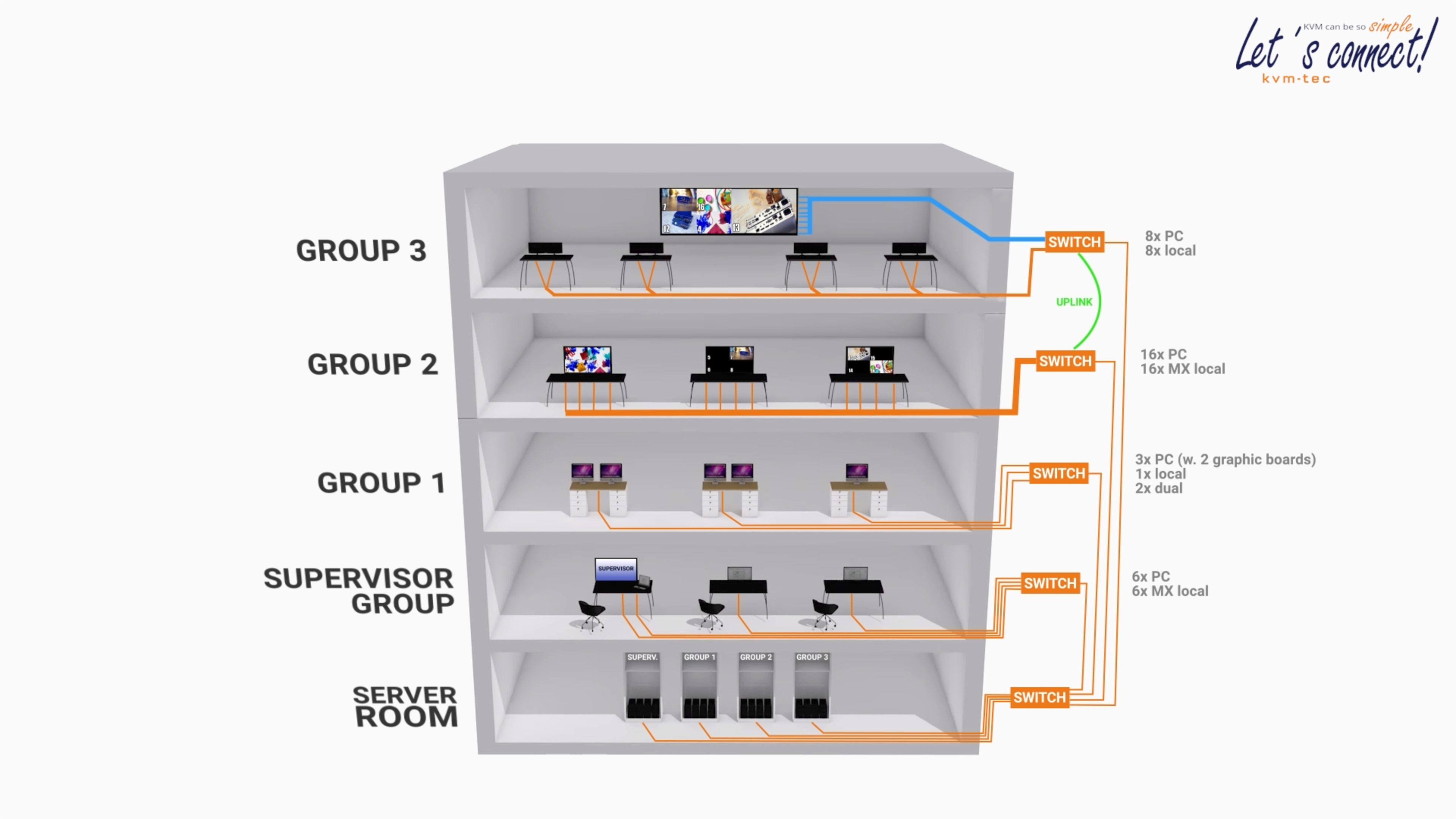4K Multiview Commander
kvm-tec feature for controlling and operating contents of different PCs on only one 4K monitor. from remote/CON up to 120km (up to 8 Multiview Commander can be combined)
Zoom function - every part of the screen can be enlarged as a full image
Red frame - for easier operation, a red frame is displayed for orientation when changing screens