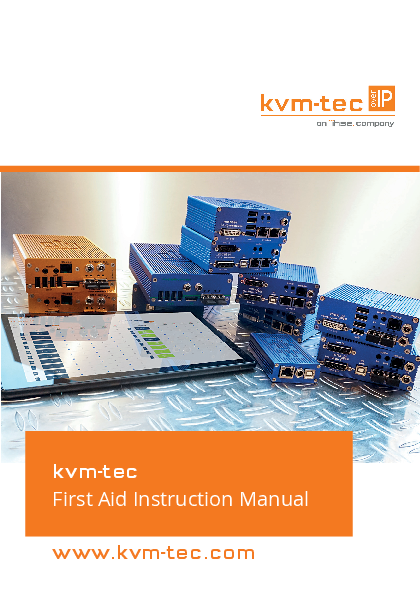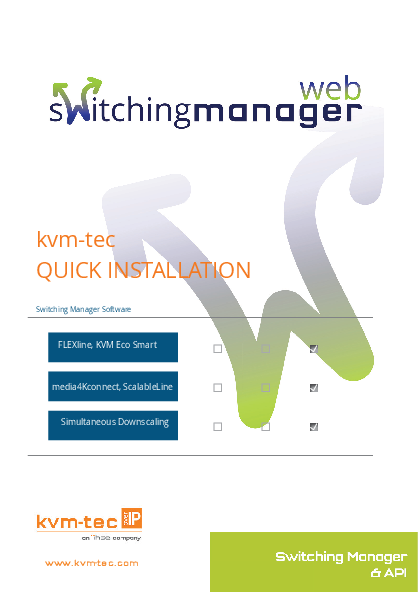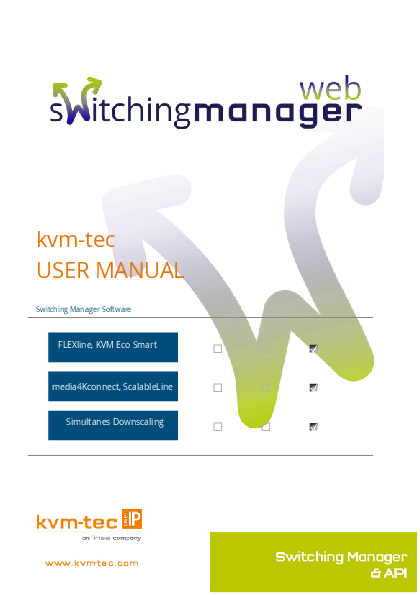kvm- tec Diagnostic menu
The runtimes of the individual connected channels are displayed in the diagnostics menu. Both the remote unit and the partner local unit are listed.
Additionally you get the information of the temperature in the FPGA of both units.
Another feature is the cable test. In addition to the data stream, test data is transmitted and checked for errors. This process can be done during operation (Main Link).
In the OSD menu, select the features menu and press "C" to access the diagnostics menu.