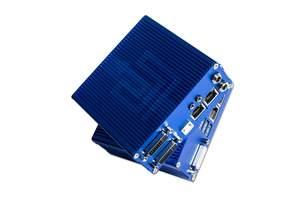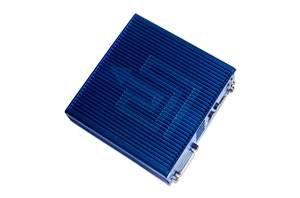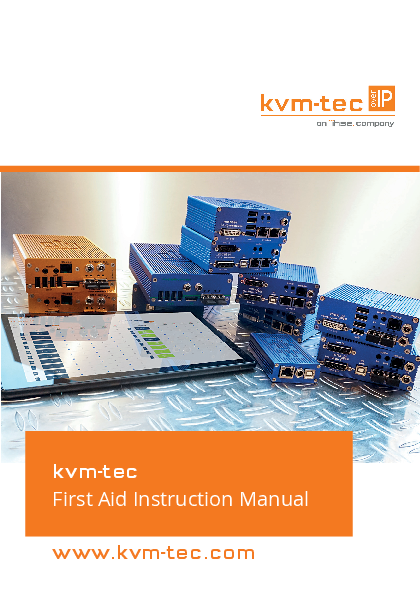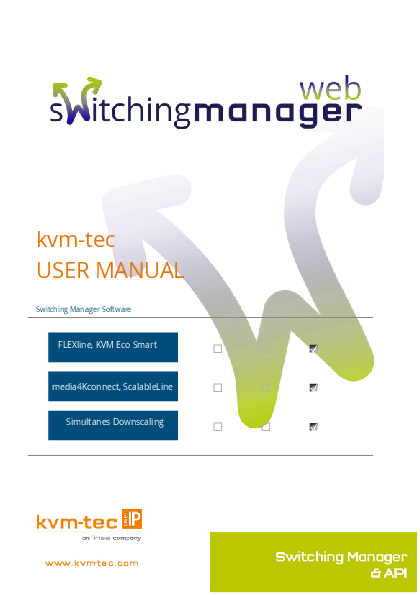The highly optimized KVM Extender over IP has a range of 100m/328ft at a resolution of 1920x1200 @60 Hz and is available in copper as dual version. For point to point connection or Matrix Switching Systems up to 1000 endpoints
The perfect tuning of kvm-tec video compression with a low latency time enables a delay-free transmission of the signals. USB and video is transmitted via CAT5e/6/7 cable. Due to the DVI extension Full HD videos can be transmitted in real time.
USB memory, sound, RS232, analog VGA- as DVI transfer are already included.
With the included switching upgrade up to 1000 endpoints, the MAXflex Extender can be integrated into a matrix switching system up to 1000 endpoints in conjunction with a standard network switch. kvm-tec Switching Manager - the intelligent software enables convenient management and intuitive operation of KVM extenders in the switching system. A Windows PC or Tablet with network interface is required for commissioning and operating the software.
Softwarefeature - Mouse Glide & Switch
with only one mouse and one keyboard, multiple PCs can be operated from one workstation. The arrangement of up to 16 monitors via the Switching Manager can be horizontal or vertical and is comparable to a virtual desktop wall. With the stand alone solution up to 4 screens/PCs can be operated and controlled.
DOWNLOAD
Short Description
Maxflex Extender Dual – Set EAN 0798190109282
UPC 051497113063
Maxflex Extender Dual – Local Unit /CPU
EAN 0798190109299 UPC 051497113070
Maxflex Extender Dual – Remote Unit /CON
EAN 0798190109305 UPC 051497113087
FLEXline PoE Version Set EAN 0798190109626 UPC 051497113407
FLEXline PoE Version Unit EAN 0798190109633 UPC 051497113414
Warranty extension flexible per UNIT
Warranty extension flexible per SET
Rack Mounting Kit for under the table for FLEXline
EAN 0798190109466 UPC 051497113247
Rack Mounting Kit with front panel for FLEXline
EAN 0798190109473 UPC 051497113254
Rack Mounting Kit with front panel and Power supply
EAN 0798190109480 UPC 051497113261
Rack Mounting Kit with front panel and redundand Power supply for FLEXline
EAN 0798190109503 UPC 051497113285
Din Rail Mounting for FLEXline
EAN 0798190109510 UPC 051497113292
Vesa Mounting Kit for Flexline
EAN 0798190109527 UPC 051497113308
DIN Rail Power Supply DN40-12
DIN Rail Power Supply DN100-12