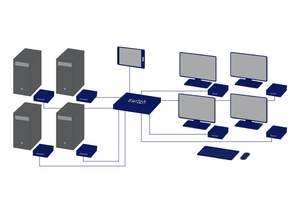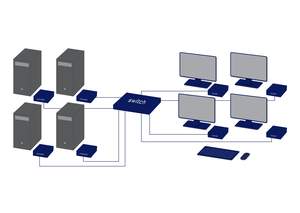Mouse glide & switch for ergonomic and efficient working at the workplace. The simple dragging of the mouse from one monitor to the other, allows a very user-friendly and intuitive operation, which is comparable to a virtual desktop wall. Different sizes of monitors can be combined and arranged as desired. No switching with the hotkey is necessary and without additional hardware, the mouse and keyboard are automatically switched from one PC to the other. For better orientation, a mode can be activated which briefly shows a red frame when changing the PC. Mouse glide & switch is available for the 4K Ultraline Extender as stand alone solution and in configuration with the Switching Manager for 4K Ultraline, MX Matrixline & MAXflex
Operation System independent - e.g. Linux, Windows